Node Editor Switcher
Adds a pie menu, quick buttons, and shortcuts for switching between the different node editors.
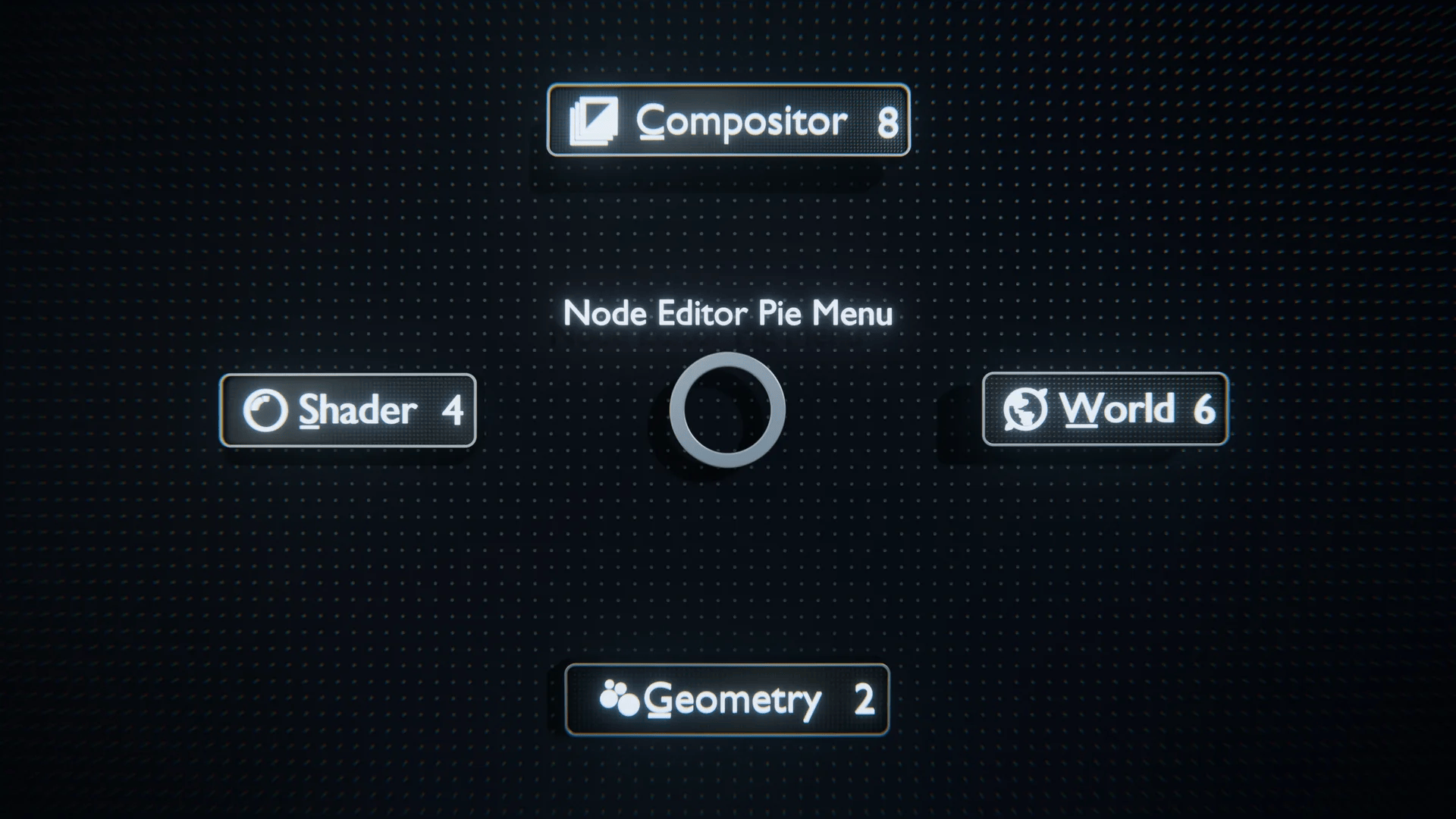
Key Features
- Make the pie menu accessible in the node editor
- Customizable shortcuts within Blender's keymap
Node Editor Switcher Blender Addon
Node Editor Switcher Blender Extension Platform 
Overview
Add a pie menu, quick buttons, and shortcuts for switching between the different node editors.
Features
Pie Menu:
Accessible in the Node Editor, the pie menu is an easy way to switch between different node editors with a single click.
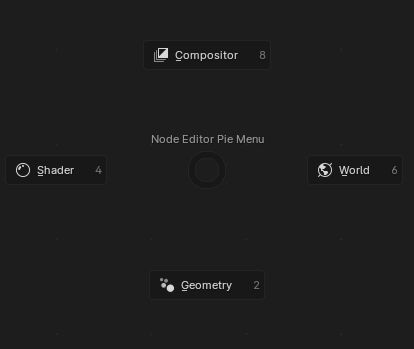
- Default keyboard shortcuts:
E - You can customize these shortcuts in Blender’s keymap settings.
Quick Buttons:
The Node Editor buttons are available at the top right of the node editor header and can be disabled in the addon preferences.

Keyboard Shortcuts:
- Default keyboard shortcuts:
1: Geometry Node Editor2: Shader Node Editor3: World Node Editor4: Compositor Node Editor
- You can customize these shortcuts in Blender’s keymap settings.
Installation version <=1.0.1
To install the Node Editor Pie addon, follow these steps:
- Download the
node_editor_pie.zipfile available here. - In Blender, go to
Edit > Preferences > Add-ons. - Click on
Install...and select the downloadednode_editor_pie.zipfile. - Enable the addon by ticking the checkbox next to “Node Editor Pie” in the add-ons list.
Installation version >1.0.1
Version 1.0.2 and newer are only available on Blender 4.2+ with the Extension package enabled, and the addon can be installed directly from Blender!
Compatibility
- Blender version: 4.0 and above
License
This addon is licensed under the GNU General Public License v3.0. See the LICENSE file for more details.
Feel free to reach out if you have any questions, feedback, or suggestions!
Extension Summary
| Category | Supported |
|---|---|
| Actively Maintained | |
| Documented | |
| Open Source | |
| Community Support |